Printing changes in Windows: Understanding what changed, why and what you can do about it.
Positive Solutions are aware that some of our customers are experiencing printing issues as a result of Microsoft Windows updates. These updates were implemented to close security vulnerabilities which can be exploited as a result of printer sharing.
Positive Solutions have attempted to support those affected with work arounds by removing the updates that cause this issue. We have now conceded this could only be a short term solution as Microsoft have taken active measures to prevent the removal of such updates.
Please be advised that this printer issue, known globally as ‘Printnightmare‘, is not restricted to Positive Solutions and affects Microsoft users worldwide.
Below is an explanation and diagram which demonstrate when a user will experience printing issues:
Microsoft now prevent print jobs being sent to the printer that is connected and configured as a shared device on a PC.
Whilst in some instances moving the printer and connecting to the ‘Server’ PC will resolve the issue, this will not work in all cases.
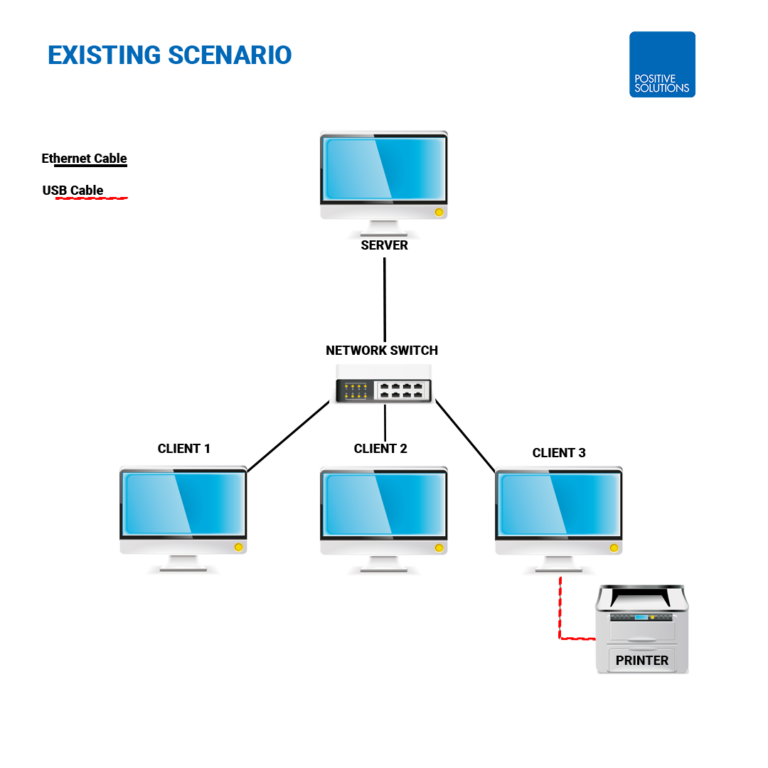
Below is an explanation and diagram which demonstrates how your printer should be configured following the Microsoft updates:
Any shared printers must be connected into the Network Switch (Netgear/D-Link) via Ethernet/Network cable and installed on each PC.
Whilst in some instances moving the printer and connecting to the ‘Server’ PC will resolve the issue, this will not work in all cases.
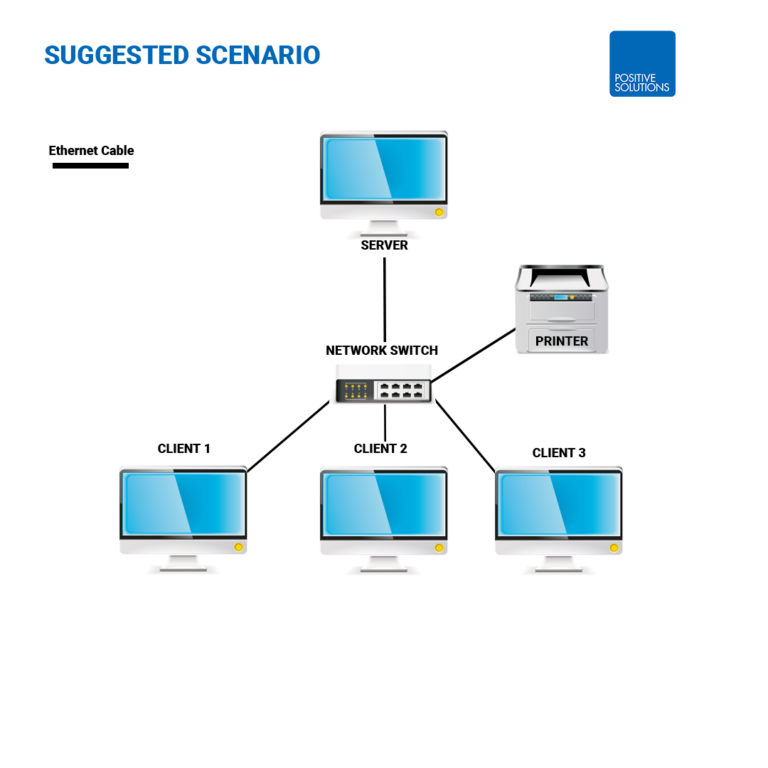
Despite these changes and the challenges presented to you, Positive Solutions have continued to provide support where possible for our customers. We hope that the above diagrams sufficiently explain what changes need to be made to bring your printer into line with Microsoft’s vision.
We are committed to supporting you and can provide an Engineer (subject to availability and on a chargeable basis) or will send out additional network cabling for you to make these changes – free of charge.
Please contact our Service Desk to discuss these options.
